In the world of design, whitespace is not merely empty space but a powerful tool that can significantly impact user experience. Also known as negative space, whitespace is the area between different design elements that allows for clarity, focus, and breathing room in a composition. By strategically incorporating whitespace, designers can enhance readability, guide user attention, and create a sense of harmony and balance in their work. In this exploration, we will delve into the profound influence that whitespace has on user experience in design, uncovering how this seemingly overlooked element can make a world of difference in the way users interact with and perceive visual content.
Understanding Whitespace in Design
Whitespace, often referred to as negative space, is the vacant area in a design composition that is intentionally left blank. It is not merely the absence of content but a crucial element in design that impacts the overall user experience. Understanding the role of whitespace is fundamental in creating visually appealing and functional designs. Let’s delve deeper into this concept:
- Definition of Whitespace in Design:
-
Whitespace is the breathing room in a design that allows elements to stand out and be easily digestible for the user. It provides a visual hierarchy, guiding the viewer’s eye and emphasizing key information. Without whitespace, a design can appear cluttered and overwhelming, diminishing the user experience.
-
Importance of Whitespace in User Experience:
-
Whitespace plays a significant role in enhancing user experience by improving readability, comprehension, and overall aesthetics. It helps in creating balance, contrast, and organization within a design layout. By strategically incorporating whitespace, designers can direct attention, create focus, and evoke emotions in users, ultimately leading to a more engaging and enjoyable interaction.
-
Different Types of Whitespace in Design:
- There are various types of whitespace that designers can leverage to optimize user experience, including:
- Macro Whitespace: Refers to the spacious gaps between major design elements such as sections, columns, or margins.
- Micro Whitespace: Relates to the smaller gaps between text, images, buttons, or icons within a design.
- Active Whitespace: Represents intentional blank areas that draw attention or separate content.
- Passive Whitespace: Occurs naturally as a result of layout decisions and spacing between elements.
Psychological Impact of Whitespace
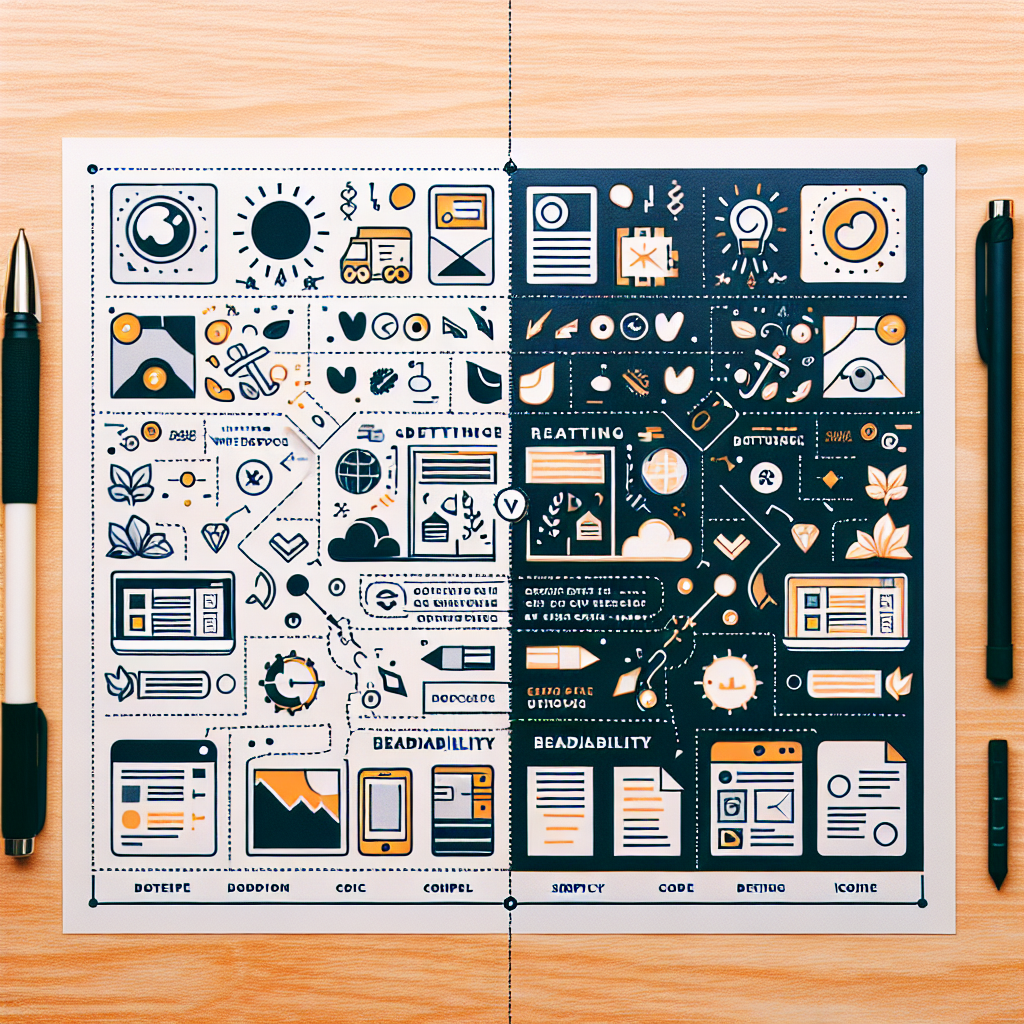
Whitespace, also known as negative space, plays a crucial role in shaping the psychological impact of a design on users. Understanding how whitespace influences user perception can significantly enhance the overall user experience.
- Reducing Cognitive Overload:
-
When a design incorporates adequate whitespace, it helps reduce cognitive overload by giving the eyes and brain a visual resting place. This breathing room allows users to focus their attention more effectively on the essential elements of the interface.
-
Enhancing Clarity and Focus:
-
Whitespace creates a sense of organization and clarity within a design. By strategically using whitespace, designers can guide users’ attention to specific elements, such as important content or calls to action. This intentional focus improves the overall user experience by making it easier for users to navigate and understand the interface.
-
Eliciting Emotions:
-
The amount of whitespace in a design can evoke different emotional responses from users. For instance, spacious layouts with ample whitespace can convey a sense of elegance, sophistication, and tranquility. On the other hand, crowded designs with minimal whitespace may induce feelings of clutter, chaos, and confusion. By leveraging whitespace effectively, designers can influence users’ emotions and perceptions of a product or brand.
-
Impacting Decision-Making:
- Studies have shown that the presence of whitespace can influence users’ decision-making processes. When presented with information in a clean and uncluttered layout, users tend to feel more confident and decisive in their choices. In contrast, designs lacking adequate whitespace may overwhelm users and lead to decision paralysis. By leveraging the psychological impact of whitespace, designers can guide users towards making informed decisions and taking desired actions within a digital interface.
In conclusion, whitespace is not merely empty space within a design; it is a powerful tool that can shape users’ psychological responses and interactions with a product or website. By understanding the psychological impact of whitespace and leveraging it effectively, designers can create more engaging, intuitive, and user-friendly experiences that resonate with their target audience.
Cognitive Load and Whitespace
The relationship between cognitive load and whitespace in design is a critical aspect that significantly influences user experience. By strategically incorporating whitespace in design elements, designers can effectively reduce the cognitive load on users, leading to a more seamless and enjoyable interaction.
-
Reducing Cognitive Load Through Whitespace: Whitespace serves as a visual breathing space that allows users’ minds to rest and process information more effectively. When interfaces are cluttered and lack whitespace, users may experience information overload, leading to cognitive strain and difficulty in focusing on essential elements. By introducing ample whitespace, designers can create a sense of organization and hierarchy, making it easier for users to navigate through the interface without feeling overwhelmed.
-
Enhancing User Focus and Attention: Whitespace plays a crucial role in directing users’ attention to key elements on a page. By strategically using whitespace to separate different sections or highlight specific content, designers can guide users’ focus and ensure that important information stands out. This intentional use of whitespace helps users prioritize their attention, leading to a more streamlined and intuitive user experience.
-
Impact of Whitespace on User Decision-Making Processes: The presence of whitespace can influence users’ decision-making processes by providing them with the necessary mental space to evaluate options and make informed choices. When interfaces are cluttered and lack whitespace, users may feel rushed or overwhelmed, leading to hasty decisions or cognitive fatigue. In contrast, well-designed whitespace allows users to process information at their own pace, consider alternatives thoughtfully, and ultimately make decisions with greater confidence.
In conclusion, the strategic integration of whitespace in design not only enhances the visual appeal of interfaces but also plays a fundamental role in optimizing cognitive load, improving user focus and attention, and facilitating informed decision-making processes. Designers must recognize the psychological impact of whitespace and leverage its potential to create meaningful and engaging user experiences.
Implementing Whitespace in Design
Whitespace, also known as negative space, plays a crucial role in design as it helps create a balanced and visually appealing layout. When implemented effectively, whitespace can significantly enhance the overall user experience by improving readability, guiding user focus, and providing a sense of sophistication and elegance to the design.
Best practices for incorporating whitespace in design
-
Purposeful Placement: Whitespace should not be seen as empty space but rather as a strategic design element that allows content to breathe and stand out. It should be purposefully placed around key elements such as headings, images, and buttons to draw attention to them.
-
Consistency: Maintaining consistency in the use of whitespace throughout a design helps establish a visual hierarchy and provides users with a sense of familiarity and coherence. Consistent spacing between elements creates a sense of order and makes the interface more intuitive to navigate.
-
Responsive Design: Consider how whitespace behaves across different screen sizes and devices. Adapting the spacing and layout to accommodate varying screen resolutions ensures that the design remains visually appealing and functional across all platforms.
Balancing content and whitespace effectively
-
Hierarchy: Establishing a clear hierarchy between content and whitespace is essential for guiding users through the design. By varying the spacing around different elements based on their importance, designers can direct the user’s attention and create a more engaging user experience.
-
Clutter-Free Design: Avoid overcrowding the layout with excessive content and elements. By allowing for adequate whitespace between elements, designers can prevent visual clutter and make the interface more digestible for users.
-
Emphasis: Whitespace can be used to emphasize specific content or calls to action. By surrounding key elements with ample whitespace, designers can make them more prominent and encourage user interaction.
Utilizing whitespace to improve user interaction
-
Readability: Adequate spacing between text blocks and paragraphs enhances readability and comprehension. Whitespace helps prevent text from appearing cramped and overwhelming, making it easier for users to scan and absorb information.
-
User Engagement: Strategic use of whitespace around interactive elements such as buttons and links can improve user engagement. By giving these elements room to breathe, designers can make them more clickable and enticing for users to interact with.
-
Visual Appeal: Whitespace contributes to the overall visual appeal of a design by creating a sense of balance, elegance, and sophistication. A well-balanced layout with the right amount of whitespace can leave a lasting impression on users and enhance the overall user experience.
Whitespace in Mobile Design
In mobile design, the implementation of whitespace plays a crucial role in shaping the overall user experience. Adapting whitespace for mobile user experience involves strategically utilizing empty spaces within the interface to enhance readability, focus user attention, and create a sense of visual hierarchy. By incorporating generous whitespace around key elements such as buttons, text blocks, and images, designers can improve usability and ensure a seamless interaction for mobile users.
When considering challenges and considerations for whitespace in responsive design, designers must account for the varying screen sizes and resolutions across different mobile devices. It is essential to strike a balance between maintaining sufficient whitespace for clarity and avoiding excessive empty spaces that may lead to a disjointed user experience. Additionally, designers need to test the responsiveness of whitespace elements to ensure consistency and readability across devices.
Examples of successful mobile designs leveraging whitespace can be found in applications like Instagram, where ample whitespace is used to frame visual content and prioritize user-generated images. By incorporating whitespace effectively, these designs create a clean and intuitive interface that guides users’ interactions and enhances the overall mobile user experience.
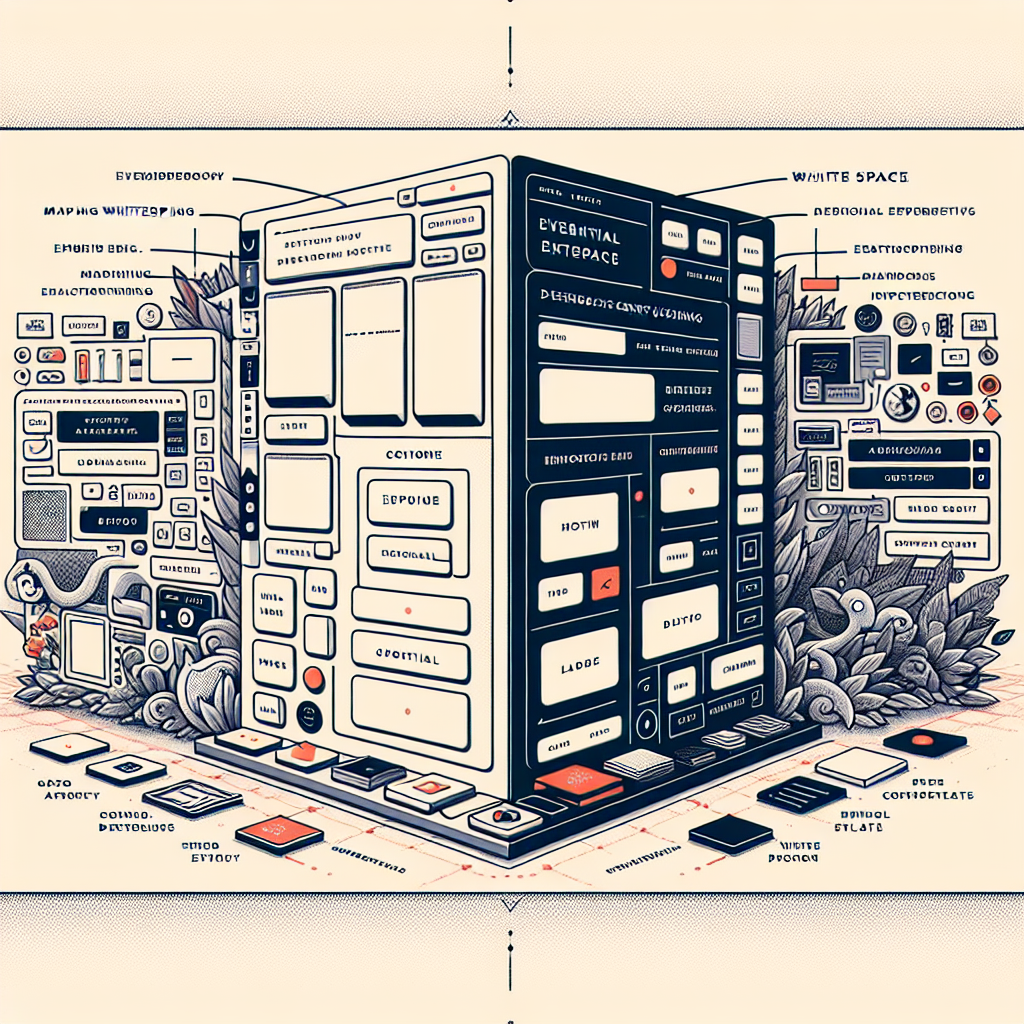
Common Misconceptions about Whitespace
In the realm of design, there exist several misconceptions surrounding the use of whitespace that can impact user experience. It is essential to address these myths to truly understand the significance of whitespace in design.
-
Whitespace Equals Wasted Space: One common misconception is that whitespace equates to wasted space in a design layout. However, whitespace plays a crucial role in enhancing readability, focus, and overall user experience. It provides a visual breather for users, guiding their attention to key elements on a page.
-
More Content, Better Design: Another misconception is the belief that cramming more content into a design leads to a better user experience. In reality, overcrowding a layout can overwhelm users and make it challenging for them to navigate through the information effectively. Whitespace helps create a sense of balance and hierarchy, allowing users to digest content more easily.
-
Whitespace is Insignificant: Some designers underestimate the impact of whitespace on user experience, considering it merely as empty space. However, strategic use of whitespace can influence how users perceive a design, affecting their emotions and behavior. It can evoke a sense of sophistication, simplicity, and elegance when used thoughtfully.
By debunking these misconceptions and recognizing the value of whitespace in design, designers can harness its power to create visually appealing and user-friendly experiences.
Testing and Evaluating Whitespace
Common Misconceptions about Whitespace
When it comes to testing and evaluating the impact of whitespace on user experience in design, there are several crucial methods and considerations to keep in mind. Understanding how users interact with whitespace can significantly influence the overall effectiveness of a design. Here are some key points to consider:
-
Conducting Usability Tests to Assess Whitespace Effectiveness: Usability tests play a vital role in evaluating how users perceive and interact with whitespace in a design. By observing user behavior, researchers can gain valuable insights into whether the whitespace enhances readability, guides attention, or contributes to overall user satisfaction.
-
Gathering User Feedback on Whitespace in Design: In addition to conducting usability tests, collecting direct feedback from users about their impressions of whitespace can provide valuable qualitative data. This feedback can shed light on users’ preferences, perceptions, and emotional responses to the use of whitespace, helping designers make informed decisions about its implementation.

– Iterative Design Processes for Optimizing Whitespace in User Experience: Iterative design processes are essential for fine-tuning the use of whitespace in user experience. By systematically making adjustments based on user feedback and testing results, designers can optimize the whitespace to create a more engaging and intuitive user interface. This cyclic approach allows for continuous improvement and refinement of the design based on empirical data and user insights.
Future Trends in Whitespace Design
As design trends continue to evolve, the utilization of whitespace is becoming increasingly sophisticated and intentional. Designers are moving beyond traditional notions of whitespace as simply empty space and are exploring new ways to leverage it for enhanced user experience.
- Evolving trends in whitespace utilization
Designers are embracing the concept of “active” whitespace, where the space around elements is purposefully designed to guide users’ attention and improve readability. This trend involves strategically placing whitespace to create a visual hierarchy, improve content comprehension, and establish a sense of balance in the design. Additionally, there is a growing emphasis on using whitespace to create breathing room within interfaces, allowing users to focus on key elements without feeling overwhelmed.
- Incorporating dynamic whitespace in design innovations
The future of whitespace design is likely to involve dynamic or adaptive whitespace, where the spacing between elements adjusts based on user interactions or device capabilities. This approach can help optimize the user experience across different screen sizes and resolutions, ensuring that content remains legible and visually appealing regardless of the viewing context. By incorporating dynamic whitespace, designers can create more flexible and responsive interfaces that adapt to users’ needs in real-time.
- The role of AI in analyzing and optimizing whitespace for user experience
Artificial intelligence (AI) technologies are increasingly being used to analyze user behavior and optimize design elements, including whitespace, for improved user experience. AI algorithms can track how users interact with different parts of a website or application and provide insights into the effectiveness of whitespace in guiding user attention and enhancing usability. By leveraging AI-powered analytics, designers can gain valuable data-driven insights into how whitespace impacts user engagement and make informed decisions to optimize whitespace for better overall user experience.
FAQs
What is whitespace in design?
Whitespace, also known as negative space, is the empty space between elements on a page. It is an essential design principle that helps create balance, organization, and harmony in a layout. By strategically incorporating whitespace, designers can improve readability, focus attention on key elements, and enhance overall user experience.
How does whitespace impact user experience in design?
Whitespace plays a crucial role in user experience by providing visual breathing room for users to navigate and interact with a website or app. When used effectively, whitespace can reduce cognitive overload, increase content comprehension, and improve user satisfaction. It can also help establish hierarchy, draw attention to important information, and create a sense of elegance and sophistication in the design.
How can designers leverage whitespace to enhance user experience?
Designers can leverage whitespace to enhance user experience by using it to create visual hierarchy, improve readability, and guide users’ attention to key elements on a page. By carefully balancing content and whitespace, designers can make interfaces more visually appealing, user-friendly, and engaging. It is important to consider the overall layout, typography, and color scheme when incorporating whitespace into a design to ensure a cohesive and effective user experience.
What are some common misconceptions about whitespace in design?
One common misconception about whitespace in design is that it is simply empty space that serves no purpose. In reality, whitespace is a powerful design element that can greatly impact user experience and overall aesthetics. Another misconception is that more whitespace is always better, when in fact, the key is to strike a balance between content and whitespace to achieve an effective and visually appealing design. Lastly, some designers may mistakenly believe that whitespace is only relevant in minimalist designs, when in fact, it can be applied to all types of design styles to enhance usability and user experience.